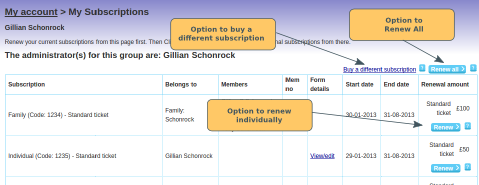There are various ways that you can handle subscription switching. Which is the best option depends on:
- whether it is renewal time or part way through the subscription period,
- whether you need to make a price adjustment (e.g. if you just want them to pay an incremental upgrade amount, or refund)
- whether you need to collect new information from the member (e.g. details of additional group members, subscription form data)
Member Switches at Subscription Renewal Time
When the member logs in to renew their subscription(s), they will see an option to "Buy a different Subscription". This will take them to the Subscriptions page, where they can place the new subscription in their basket.
You switch subscriptions for the member at Subscription Renewal Time
If it's coming up to subscription renewal time, and you know that a member wants to switch, or the member asks you to do it for them on the system, then:
- Edit the subscription that they will not be renewing, and untick the renew box. This will ensure that you don't send out renewal reminders etc
- Place an order on the member's behalf for the subscription that they want to switch to. Note: you will need to know what payment method they want to use, and have to hand any membership or subscription form information needed to complete the checkout process on their behalf.
You will not be able to place the order on the member's behalf if they are paying by Paypal, debit/credit card (unless you have MOTO enabled), or with a new DD authorisation. In these cases, you will need to ask the member to place the order themselves. This is because these payment methods require the member to provide payment details during checkout.
Member asks to switch during the Subscription Period
The simplest solution, particularly if you want to allow the member to pay a partial upgrade (or receive a downgrade refund), is for you to switch the subscriptions for the member, using the process outlined above. In Admin Checkout, you can apply a discount to adjust the price of the new subscription, to match the amount that you want the member to pay/receive.
If you need the member to fill out the forms, or pay with a payment method that requires them to login, then you will need to ask them to place the order for the new subscription themselves. Note: This will not allow you to apply the discount during checkout.